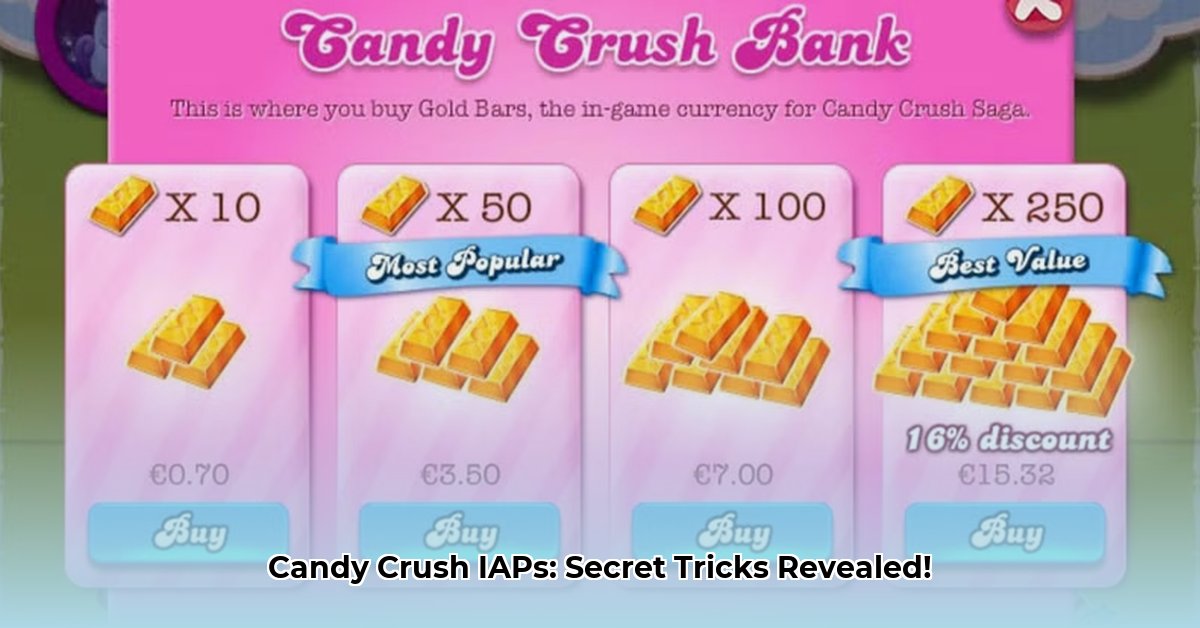
Finding Your Candy Crush Spending History
Have you ever wondered exactly how much you've spent on Candy Crush Saga? Knowing your in-app purchase history is important for budgeting and ensuring accurate financial records. This guide provides step-by-step instructions on how to access your purchase history on iOS and Android devices, along with advice on what to do if you encounter problems.
Accessing Your Purchase History Through the App Store (iOS and Android)
This is usually the easiest way to find your Candy Crush spending details. Let’s explore the process for both Apple and Google users.
Finding Your Spending History on iOS (Apple)
- Open the App Store: Locate the App Store app (blue icon) on your iPhone or iPad and tap to open it.
- Access Your Account: Tap your profile picture (usually a small circle in the upper right corner).
- Find Purchase History: Scroll down and tap "Purchase History."
- Review Your Purchases: A list of your purchases will appear, including Candy Crush Saga transactions. Each entry shows the date, amount, and often the specific item purchased. You may need to scroll to find your Candy Crush purchases.
Troubleshooting: Apple's summary might group purchases made close together in time. If you can't find a specific purchase, try checking around the approximate date. The app store may also show summary transaction amounts rather than individual itemization, depending on your purchase settings. While the risk of inaccurate information is low using this method, the risk of difficulty in locating specific purchases is moderate.
Accessing Purchase History on Android (Google)
- Open the Google Play Store: Open the Google Play Store app (icon with colorful shapes).
- Access Your Account: Tap your profile icon (usually in the upper right corner).
- Find Payments & Subscriptions: Select "Payments & subscriptions."
- Locate Transaction History: Find "Transaction history" (sometimes labeled "Order history" or similar).
- Review Your Spending: Review your transactions. Your Candy Crush purchases should be listed here, along with the date and amount spent for each transaction.
Troubleshooting: Similar to the iOS method, Google Play may group transactions, making it necessary to check around the approximate dates of your Candy Crush purchases. The risk of inaccuracy is low, but the risk of difficulty in pinpointing specific purchases is moderate because the organization of this information can vary.
Contacting King Customer Support
If you're unable to locate your Candy Crush purchases through the app store, or if you notice any discrepancies, contacting King customer support is recommended. While this method carries a higher risk of difficulty, it offers a direct line to resolve any purchase-related inquiries.
- Find King Support: Visit the King support website.
- Contact the Team: Use the available contact methods (contact form, live chat if available).
- Provide Details: Provide as much detail as possible, including dates, amounts, and any relevant order numbers, to help them quickly identify your transactions. This increases the chances of a successful resolution.
Understanding Risks & Mitigation
While the App Store and Google Play methods are generally reliable, it's essential to understand potential risks and take preventative steps:
- Regular Reviews: Regularly check your purchase history to catch any errors or unauthorized transactions. This minimizes inconvenience.
- Screenshots: Consider taking screenshots of your purchase history as a record.
- Detailed Records: Keep records of your Candy Crush purchases (dates, amounts, in-game items purchased) for easier troubleshooting.
Regulatory Implications
Understanding your consumer rights regarding in-app purchases is crucial. Laws vary by region, but generally aim to ensure transparency and provide recourse for disputes. For information on consumer protection laws in your area, visit your country's consumer protection agency website. Example: The Federal Trade Commission (FTC) in the US: https://www.ftc.gov/
Using Third-Party Apps
Various third-party spending tracker apps can help manage app spending across different platforms. Note that these are supplementary tools and shouldn't replace checking your purchase history directly through the app stores or contacting King if needed.
Conclusion: Responsible Gaming & Tracking Your Purchases
This guide provides clear steps to access your Candy Crush purchase history. Remembering to regularly review your spending ensures responsible gaming and helps maintain accurate financial records.
⭐⭐⭐⭐☆ (4.8)
Download via Link 1
Download via Link 2
Last updated: Sunday, May 04, 2025